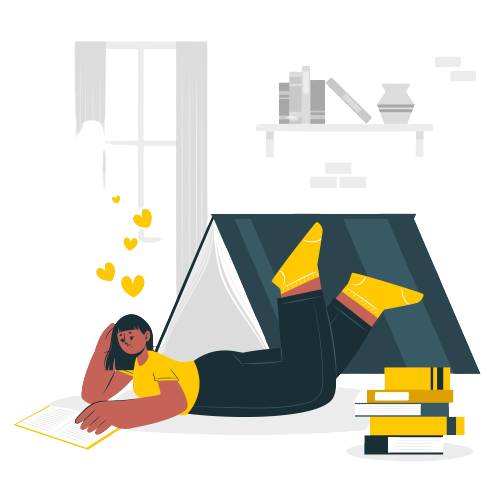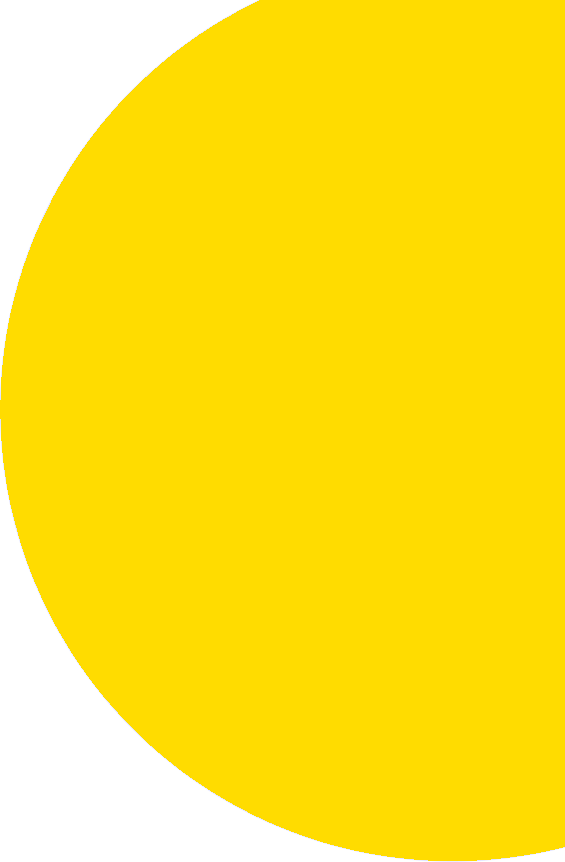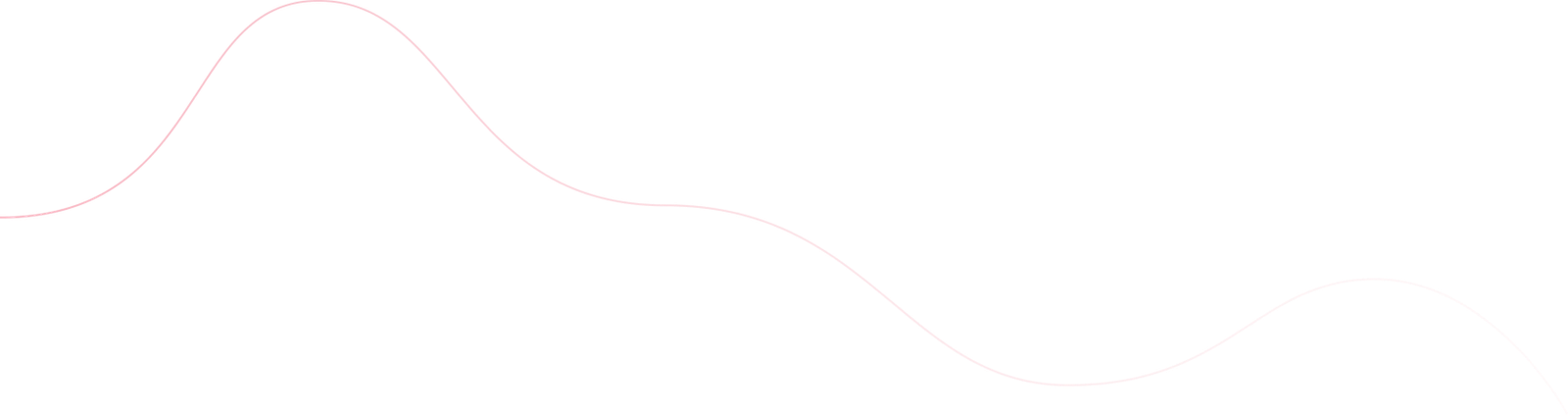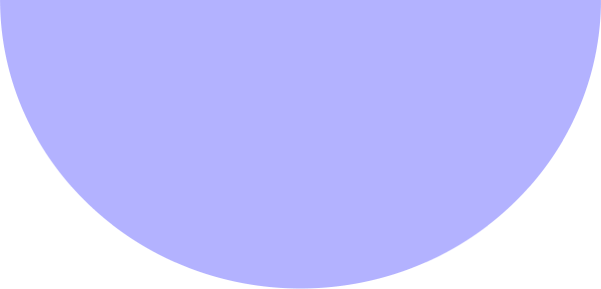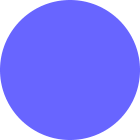Manmeet Singh
- June 28, 2023
- 16 min read
- Marketing Automation
- Blog
I. Introduction
Definition of CRM
Benefits of using CRM
Overview of Hubspot CRM
Why use Hubspot CRM for small businesses
II. Setting up Hubspot
Creating an account
Understanding the dashboard
Adding team members
Setting up sales pipeline
III. Managing Contacts in Hubspot
Adding contacts
Importing contacts
Segmenting contacts
Managing contact properties
IV. Managing Deals in Hubspot
Creating deals
Tracking deals
Moving deals through the pipeline
Setting up deal stages and properties
V. Managing Tasks and Activities in Hubspot
Creating tasks and activities
Assigning tasks and activities
Tracking task and activity progress
Setting reminders and notifications
VI. Email Marketing with Hubspot
Creating email campaigns
Sending emails
Tracking email engagement
Integrating with email service providers
VII. Reporting and Analytics with Hubspot
Overview of Hubspot CRM analytics
Customizing dashboards and reports
Tracking deal performance
Measuring sales team productivity
VIII. Conclusion
Recap of the benefits of using Hubspot CRM for small businesses
Final thoughts and recommendation
Definition of CRM
Customer Relationship Management (CRM) is a system that businesses use to manage interactions with their customers. It helps to keep track of customer information, track sales, and improve communication. CRM is a vital tool for businesses of all sizes, but especially for small businesses, which often have limited resources.
Benefits of Using CRM
CRM offers numerous benefits to businesses, including:
- Improved customer relationships: CRM helps businesses to understand their customers better by providing insights into their buying habits and preferences. This enables businesses to offer better customer service and build stronger relationships with their customers.
- Streamlined sales process: CRM automates many of the sales processes, making it easier for sales teams to manage leads, follow up with customers, and close deals.
- Increased efficiency: CRM provides a central location for all customer information, making it easier for teams to access and share information.
- Improved reporting: With CRM, businesses can generate reports on sales, customer service, and marketing campaigns, providing valuable insights into their operations.
Overview of HubSpot CRM
HubSpot CRM is a popular CRM system that offers a range of features designed to help businesses manage their interactions with customers. The system is cloud-based, which means that businesses can access it from anywhere, and it offers a range of integrations with other tools and platforms.
Some of the key features of HubSpot CRM include:
- Contact management: HubSpot CRM allows businesses to store and manage all customer information, including contact details, communication history, and social media profiles.
- Sales pipeline management: The system provides a visual representation of the sales pipeline, allowing businesses to track deals and monitor progress.
- Marketing automation: HubSpot CRM offers a range of marketing automation features, including email marketing, lead nurturing, and social media management.
- Reporting and analytics: The system provides detailed reports on sales performance, customer interactions, and marketing campaigns.
Why Use HubSpot CRM for Small-Mid Businesses?
HubSpot CRM is an excellent choice for small-mid businesses for several reasons:
- It’s free: HubSpot CRM is free to use, making it an affordable option for small businesses that may not have the resources to invest in a more expensive system.
- Easy to use: The system is user-friendly and easy to set up, meaning that small businesses can start using it quickly without extensive training.
- Scalable: HubSpot CRM is scalable, which means that businesses can start with the free version and upgrade to the paid version as they grow.
- Integration with other HubSpot tools: HubSpot CRM integrates with other HubSpot tools, including marketing automation, sales, and service software, providing a comprehensive suite of tools for small businesses.
HubSpot CRM is a powerful tool for small-mid businesses looking to manage their customer interactions more effectively. Its range of features, affordability, and scalability make it an excellent choice for small businesses looking to improve their customer relationships, streamline their sales process, and increase efficiency.
Setting up HubSpot CRM
Creating an account
To create an account, go to HubSpot’s website and click on “Get HubSpot CRM for Free.” Fill out the required fields, and you’re ready to go. You will be prompted to enter your company’s name and website, as well as your own personal information. Once you have completed this step, you will be taken to your HubSpot CRM dashboard.
Understanding the dashboard
Once you have created your account, you will be taken to the HubSpot CRM dashboard. The dashboard is where you will be able to view all of your contacts, deals, and tasks. Spend some time getting familiar with the different sections and what they represent. The dashboard provides a comprehensive overview of your sales and marketing activities, allowing you to track your progress and identify areas for improvement.
Adding team members
HubSpot CRM allows you to add team members to your account. To add a team member, go to “Settings” and click on “Users & Teams.” From there, you can invite team members and assign them roles. This feature is especially useful for small businesses that have multiple team members working on sales and marketing activities. By adding team members to your HubSpot CRM account, you can ensure that everyone is on the same page and working towards the same goals.
Setting up sales pipeline
The sales pipeline is where you will manage all of your deals. To set up your sales pipeline, go to “Sales” and click on “Deals.” From there, you can add stages to your pipeline.
If any of these steps are confusing or overwhelming, no worries Code & Peddle is here to help! Just contact us!
Managing Contacts in HubSpot CRM
One of the primary functions of HubSpot CRM is to help businesses manage their customer relationships. In this section, we will explore how to manage contacts in HubSpot CRM.
Adding Contacts
To add a contact, click on “Contacts” in the navigation menu and then click on “Create contact.” From there, you can enter the contact’s information, including their name, email address, phone number, and any other relevant information. You can also add notes about the contact and assign them to specific lists or segments.
Importing Contacts
If you have a list of contacts that you would like to add to HubSpot CRM, you can import them using a CSV file. To do this, click on “Contacts” in the navigation menu and then click on “Import.” From there, you can select the CSV file and map the fields to ensure that the information is imported correctly.
Segmenting Contacts
HubSpot CRM allows you to segment your contacts based on specific criteria, such as location, industry, or job title. To create a segment, click on “Contacts” in the navigation menu and then click on “Lists.” From there, you can create a new list and add criteria to filter your contacts. This feature allows you to target specific groups of customers with tailored marketing messages and offers.
Managing Contact Properties
HubSpot CRM allows you to customize the fields in your contact records to ensure that you are collecting all of the information you need from your customers. To manage contact properties, click on “Contacts” in the navigation menu and then click on “Properties.” From there, you can add new fields or edit existing ones. This feature allows you to collect and organize information about your customers that is relevant to your business.
Here are some additional tips to help you get the most out of managing contacts in HubSpot CRM:
- Keep your contacts up to date: Make sure to regularly update your contacts’ information, such as their job title or email address. This will ensure that your marketing messages are targeted and relevant.
- Use lead scoring: HubSpot CRM offers a lead scoring feature that allows you to assign points to your contacts based on their behavior, such as opening emails or visiting your website. This feature helps you prioritize your sales efforts and focus on the most promising leads.
- Personalize your outreach: Use the information you collect about your contacts to personalize your outreach. For example, you could send targeted emails based on a contact’s industry or job title.
Managing Deals in HubSpot CRM
Managing deals is an important part of the sales process, and HubSpot CRM makes it easy for businesses to do so. By creating deals, tracking deals, moving deals through the pipeline, and setting up deal stages and properties, you can manage your sales process more efficiently and effectively.
Creating Deals
To create a deal, click on “Sales” in the navigation menu and then click on “Deals.” From there, you can click on “Create deal” and enter the details of the deal, including the contact associated with the deal, the deal value, and the deal stage.
Tracking Deals
HubSpot CRM allows you to track the progress of your deals and see where each deal is in the sales pipeline. To view your deals, click on “Sales” in the navigation menu and then click on “Deals.” From there, you can view all of your deals and filter them based on various criteria, such as deal stage or owner.
Moving Deals Through the Pipeline
As you work on a deal, you will need to move it through the sales pipeline by updating its stage. To move a deal to the next stage, simply click and drag the deal to the appropriate stage. HubSpot CRM allows you to customize your sales pipeline and create custom deal stages that fit your business.
Setting up Deal Stages and Properties
HubSpot CRM allows you to customize your sales pipeline by setting up deal stages and properties. To set up deal stages, go to “Sales” in the navigation menu and then click on “Deals.” From there, you can click on “Settings” and then “Properties” to customize the deal stages and add new ones. You can also customize the properties associated with each deal, such as the deal value or the deal owner.
Here are some additional tips to help you get the most out of managing deals in HubSpot CRM:
- Set up automated workflows: HubSpot CRM allows you to set up automated workflows that can help you move deals through the pipeline more efficiently. For example, you could set up a workflow to automatically send an email to a contact when a deal moves to a certain stage.
- Use deal forecasting: It offers a deal forecasting feature that allows you to predict your sales revenue based on your deals in the pipeline. This feature can help you make more informed business decisions and plan for the future.
- Collaborate with your team: It allows you to collaborate with your team members on deals. You can assign deals to specific team members and set up notifications to keep everyone informed.
Managing Tasks and Activities in HubSpot CRM
Creating Tasks and Activities
To create a task or activity, click on “Tasks” or “Activities” in the navigation menu and then click on “Create task” or “Create activity.” From there, you can enter the details of the task or activity, including the due date, the person responsible, and any notes or attachments.
Assigning Tasks and Activities
HubSpot CRM allows you to assign tasks and activities to specific team members. To assign a task or activity, simply select the team member from the “Assignee” dropdown menu when creating the task or activity.
Tracking Task and Activity Progress
The platform allows you to track the progress of your tasks and activities and see what has been completed and what still needs to be done. To view your tasks and activities, click on “Tasks” or “Activities” in the navigation menu. From there, you can view all of your tasks and activities and filter them based on various criteria, such as due date or assignee.
Setting Reminders and Notifications
CRM allows you to set reminders and notifications for your tasks and activities. To set a reminder, simply select the reminder date and time when creating the task or activity. You can also set up notifications to receive alerts when a task or activity is due or has been completed.
The most out of managing tasks and activities in HubSpot CRM:
- Prioritize your tasks and activities: HubSpot CRM allows you to prioritize your tasks and activities by assigning them a priority level. This can help you focus on the most important tasks and activities first.
- Use task templates: CRM allows you to create task templates that can be used to quickly create tasks for common sales or marketing activities. This can save you time and ensure consistency in your sales or marketing process.
- Integrate with other tools: This platform integrates with a variety of other tools, such as Google Calendar and Zapier. This can help you streamline your workflow and ensure that all of your tasks and activities are in one place.
Managing tasks and activities is an important part of the sales and marketing process, and HubSpot CRM makes it easy for businesses to do so. By creating tasks and activities, assigning them to team members, tracking their progress, and setting reminders and notifications, you can stay on top of your sales and marketing activities and ensure that nothing falls through the cracks.
Email Marketing with HubSpot CRM
Email marketing is an important part of the sales and marketing process, and HubSpot offers a powerful tool for small businesses to create and send professional-looking email campaigns, track engagement, and integrate with email service providers. By creating email campaigns, sending emails, tracking engagement, and integrating with email service providers, you can effectively reach your target audience and grow your business.
Creating Email Campaigns
To create an email campaign in HubSpot, click on “Marketing” in the navigation menu and then click on “Email” and “Campaigns.” From there, you can create a new campaign and choose from a variety of email templates to get started. You can also customize your email with images, text, and calls to action.
Sending Emails
This platform allows you to send emails directly from the platform. To send an email, simply select the email campaign you want to send and choose the recipients. You can also use personalization tokens to customize your email for each recipient.
Tracking Email Engagement
HubSpot allows you to track the engagement of your email campaigns, including opens, clicks, and conversions. You can also see which recipients have engaged with your email and follow up with them as needed.
Integrating with Email Service Providers
HubSpot integrates with a variety of email service providers, such as Gmail and Outlook. This allows you to easily sync your email contacts and send emails directly from your email client.
Reporting and Analytics with HubSpot
HubSpot offers a comprehensive set of reporting and analytics tools that can help small businesses track performance, measure the effectiveness of their sales and marketing efforts, and make data-driven decisions. By customizing your dashboards and reports, tracking deal performance, and measuring sales team productivity, you can optimize your sales and marketing strategy and grow your business.
Overview of HubSpot Analytics
HubSpot offers a range of analytics and reporting tools, such as dashboards, reports, and custom views. These tools provide insights into your sales and marketing performance, such as deal stages, email engagement, and website traffic.
Customizing Dashboards and Reports
The platform allows you to customize your dashboards and reports to meet your specific needs. For example, you can create a dashboard that displays your sales pipeline, deal performance, and email engagement all in one place.
Tracking Deal Performance
It allows you to track the performance of your deals, including deal stages, deal value, and deal close rate. This can help you identify areas where you need to focus your sales efforts and improve your close rate.
Measuring Sales Team Productivity
HubSpot CRM allows you to measure the productivity of your sales team, such as the number of deals closed, average deal size, and time to close. This can help you identify top performers and areas where your team may need additional training or support.
Conclusion
HubSpot CRM is an excellent choice for small-mid-size business owners who want to streamline their sales and marketing processes and improve their customer relationships. In this comprehensive guide, we have explored the key features of HubSpot CRM, including setting up the account, managing contacts, deals, tasks, and activities, email marketing, and reporting and analytics.
By using HubSpot CRM, business owners can save time, improve their productivity, and make data-driven decisions. The platform is user-friendly and customizable, allowing businesses to tailor it to their unique needs and preferences.
Whether you are just starting or have an established business, HubSpot can help you manage your sales and marketing processes more efficiently, gain insights into your customers, and ultimately grow your business. We hope this guide has been helpful in getting you started with HubSpot CRM, and we encourage you to explore the platform further to see how it can benefit your business or you can book a meeting with one of our technical solution architects and he/she will help you explain better.
The following post may interest you –
- How to create effective lead nurturing campaigns with HubSpot
- The Impact of Marketing Automation on Sales and ROI: How business can leverage to growth
- Maximizing ROI: Scoring in Marketing Automation
- Lead Lifecycle Management in Marketing Automation: A Guide from a Solution Architect
- A Starter Guide to Marketing Automation: Tips and Tricks for Success
FAQs
HubSpot CRM offers a free, user-friendly platform with powerful features like contact management, email tracking, and pipeline visualization—perfect for small teams to manage sales and customer relationships efficiently.
HubSpot combines CRM, marketing automation, sales, and customer service tools into one ecosystem—saving small businesses time and reducing the need for multiple tools.
Yes. HubSpot provides automation workflows, smart lead scoring, and real-time analytics that help nurture and convert leads more effectively.
No. HubSpot’s setup process is simple with drag-and-drop features, guided onboarding, and pre-built templates that make it easy for non-tech users.
Yes. HubSpot offers hundreds of integrations, including Shopify, QuickBooks, Google Workspace, Mailchimp, and more via its App Marketplace.