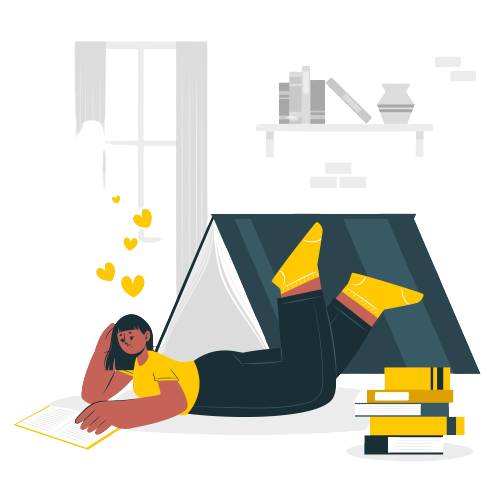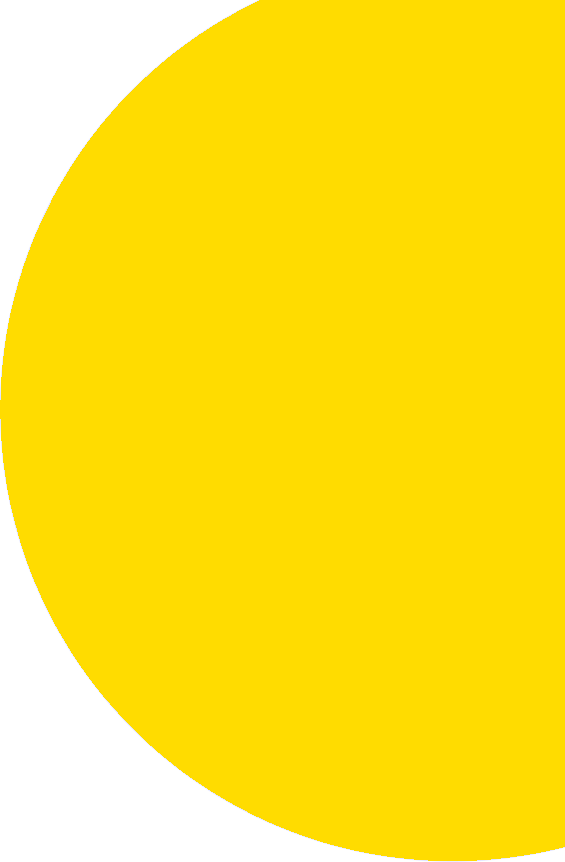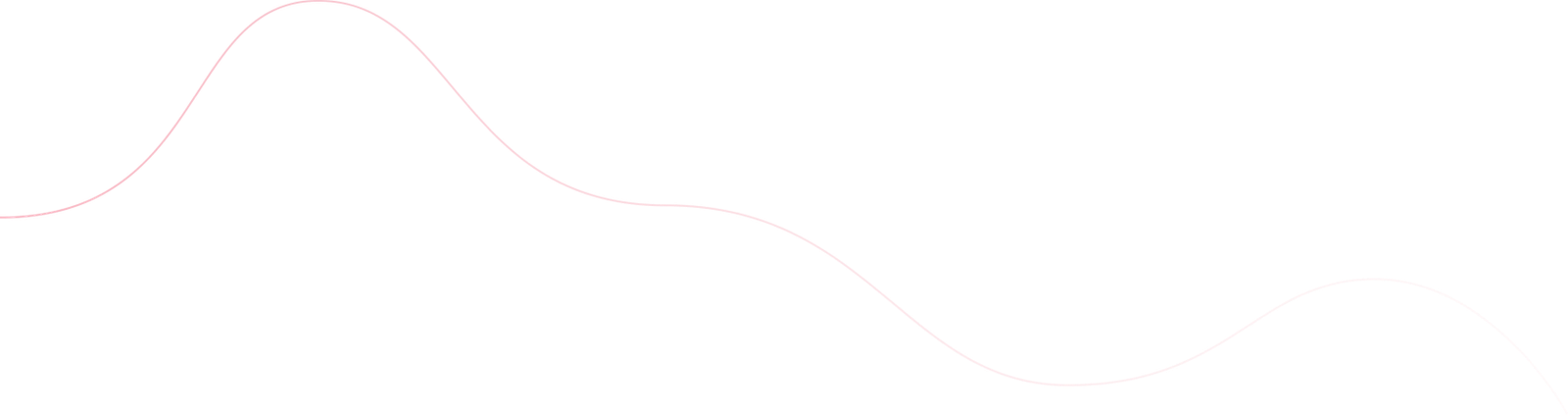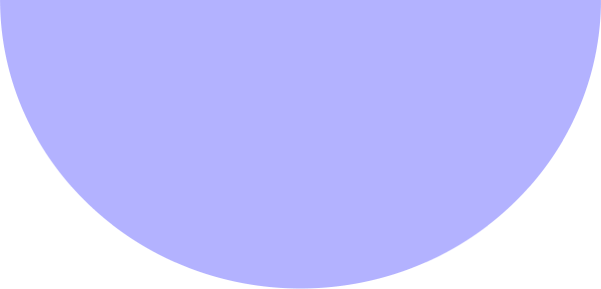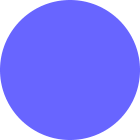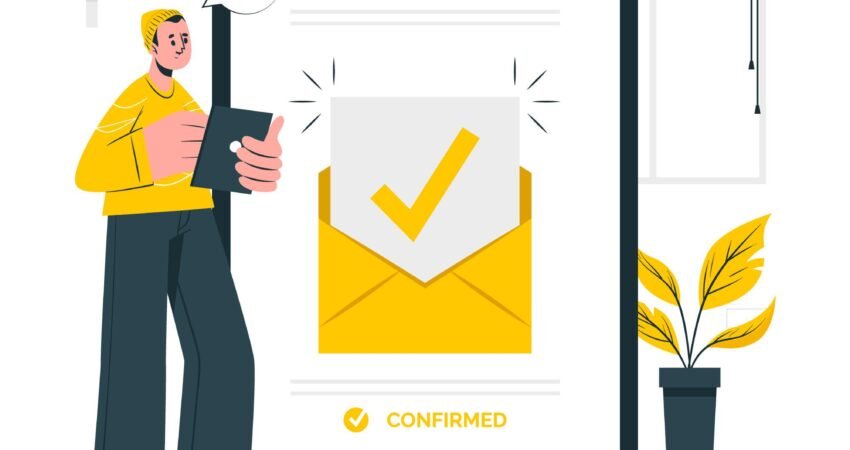
Dayapreetwan Singh
- June 21, 2024
- 16 min read
- Email Marketing
- Blog
I. Introduction
II. Understanding Email Formats
III. Benefits of HTML Emails
IV. Benefits of Plain Text Emails
V. Challenges of HTML Emails
VI. Challenges of Plain Text Emails
VII. Conclusion
Introduction
In today’s digital age, email marketing stands as a cornerstone of effective communication between businesses and their audience. From nurturing leads to engaging customers, email remains a powerful tool for conveying messages, promoting products, and building relationships. However, the success of an email campaign is often influenced by the format in which the email is presented. This brings us to a pivotal question: should businesses use HTML emails or plain text emails? Understanding the benefits of each can help marketers make informed decisions that align with their goals and enhance their outreach efforts.
Understanding Email Formats
A. What is an HTML Email?
Definition and Basic Components
HTML emails are emails that use Hypertext Markup Language (HTML) to create a visually rich and interactive message. These emails can include various multimedia elements such as images, videos, graphics, and hyperlinks.
The basic components of an HTML email typically consist of:
- Header: Contains the sender information, subject line, and preheader text.
- Body: The main content area that can include text, images, videos, and other multimedia elements.
- Footer: Includes contact information, social media links, and unsubscribe options.
HTML emails are designed to be visually appealing and engaging, allowing for greater creativity and customization compared to plain text emails.
Common Use Cases for HTML Emails
HTML emails are commonly used in various scenarios where visual appeal and engagement are crucial. Some typical use cases include:
- Promotional Emails: Showcasing products, services, or special offers with attractive visuals and call-to-action buttons.
- Newsletters: Provide updates, news, and articles in a structured and visually appealing format.
- Event Invitations: Creating eye-catching invites for webinars, conferences, and other events with embedded registration links.
- Welcome Emails: Introducing new subscribers to a brand with a visually engaging and informative email.
B. What is a Plain Text Email?
Definition and Basic Components
Plain text emails are emails that consist only of unformatted text. They do not contain any multimedia elements, such as images or videos, and do not use any HTML for styling.
The basic components of a plain text email include:
- Header: Contains the sender information and subject line.
- Body: The main content area with plain text.
- Footer: Includes contact information and unsubscribe options.
Plain text emails are straightforward to read on any device, ensuring that the message is delivered without any formatting issues.
Plain text emails are typically used in situations where simplicity and directness are preferred. Some common use cases include:
- Transactional Emails: Sending order confirmations, shipping notifications, and receipts that require a clear and concise message.
- Personalized Messages: Crafting personal, one-on-one communications that feel more intimate and direct.
- Technical Updates: Providing technical information, updates, or support messages that focus on clear and precise communication.
- Legal Notices: Sharing important legal information or policy updates where straightforward text is essential.
By understanding the differences between HTML and plain text emails, businesses can choose the most effective format for their specific needs, ensuring that their email marketing efforts resonate with their audience and achieve the desired outcomes

Benefits of HTML Emails
A. Visual Appeal and Branding
Customization Options (Colors, Fonts, Logos)
HTML emails offer extensive customization options, allowing businesses to create visually appealing messages that reflect their brand identity. Marketers can incorporate brand colors, select appropriate fonts, and include logos to make emails instantly recognizable. This customization helps in creating a consistent brand experience across all marketing channels.
Enhancing Brand Recognition
By consistently using brand elements in HTML emails, businesses can strengthen their brand recognition. A well-designed email with a cohesive look and feel can leave a lasting impression on recipients, making them more likely to remember the brand and engage with future communications. This enhanced recognition can lead to increased loyalty and customer retention.
B. Engagement and Interactivity
Use of Interactive Elements (CTAs, Quizzes, Videos)
HTML emails can include a variety of interactive elements that encourage user engagement. Call-to-action (CTA) buttons, quizzes, and embedded videos can make emails more dynamic and compelling. These elements not only capture the recipient’s attention but also drive them to take specific actions, such as making a purchase, filling out a survey, or watching a video.
Impact on User Engagement and Click-Through Rates
The inclusion of interactive elements in HTML emails has been shown to boost user engagement and click-through rates. Engaging content can lead to higher open rates, as recipients are more likely to interact with emails that offer an interesting and interactive experience. This increased engagement can translate into higher conversion rates and improved campaign performance.
C. Analytics and Tracking
Ability to Track Open Rates, Click-Through Rates, and Conversions
One of the significant advantages of HTML emails is the ability to track detailed analytics. Marketers can monitor open rates, click-through rates, and conversions to gauge the effectiveness of their email campaigns. This data provides valuable insights into recipient behavior and preferences, allowing marketers to refine their strategies for better results.
Importance of Data for Optimizing Email Campaigns
Data collected from HTML email campaigns is crucial for optimization. By analyzing metrics such as open rates and click-through rates, marketers can identify what works and what doesn’t. This information helps in making data-driven decisions to improve content, design, and targeting strategies, ultimately enhancing the overall performance of email marketing efforts.
Tools and Platforms for Tracking HTML Email Performance
There are numerous tools and platforms available for tracking the performance of HTML emails. Platforms like Mailchimp, Campaign Monitor, and HubSpot offer robust analytics features that allow marketers to monitor key metrics and generate detailed reports. These tools make it easier to measure the success of campaigns and identify areas for improvement.
D. Flexibility and Creativity
Design Flexibility with HTML and CSS
HTML emails provide unparalleled design flexibility, enabling marketers to create intricate and visually stunning layouts. With the use of HTML and CSS, designers can craft emails that are both functional and aesthetically pleasing. This flexibility allows for the creation of unique email templates that can be tailored to different campaigns and audiences.
Use of Templates for Easy Customization
Many email marketing platforms offer pre-designed HTML templates that can be easily customized to fit specific needs. These templates save time and effort while ensuring a professional look. Marketers can modify elements like images, text, and colors to align with their brand and message, making it simple to create high-quality emails quickly.
By leveraging the benefits of HTML emails, businesses can enhance their email marketing efforts, resulting in more engaging and effective campaigns. The visual appeal, interactivity, and detailed analytics provided by HTML emails offer a significant advantage over plain text emails, making them a valuable tool in any marketer’s arsenal.
Benefits of Plain Text Emails
A. Simplicity and Directness
Clear and Straightforward Communication
Plain text emails excel in delivering clear and straightforward communication. Without the distraction of images, videos, or complex layouts, the message remains the focal point. This simplicity ensures that the recipient can easily read and understand the content, making plain text emails ideal for conveying important information quickly and effectively.
Situations Where Simplicity is Preferred
There are several situations where simplicity is preferred, and plain text emails shine. For instance, transactional emails such as order confirmations, shipping updates, and password resets benefit from a no-frills approach. Personal messages, technical updates, and legal notices also fit well with the plain text format, as they require clear and concise communication without unnecessary embellishments.
B. Higher Deliverability Rates
Explanation of Deliverability and Spam Filters
Deliverability refers to the likelihood of an email reaching the recipient’s inbox rather than being filtered out as spam. Spam filters are designed to detect and block unsolicited or suspicious emails, often targeting those with excessive formatting, links, or attachments. Plain text emails, with their straightforward format, are less likely to trigger these filters, increasing the chances of successful delivery.
How Plain Text Emails Avoid Spam Filters
Plain text emails avoid spam filters by minimizing the elements that are commonly flagged as spam indicators. Without complex HTML coding, embedded images, or numerous links, these emails appear more authentic and less likely to be perceived as spam. This simplicity reduces the risk of being blocked by email servers and improves overall deliverability.
Statistics on Deliverability Rates for Plain Text vs. HTML Emails
Statistics show that plain text emails generally have higher deliverability rates compared to HTML emails. According to various studies, plain text emails are less likely to be caught by spam filters, resulting in a higher percentage of these emails reaching the intended recipients. While HTML emails offer more features, the simplicity of plain text often translates to better deliverability and lower bounce rates.
C. Accessibility
Easier Readability for People with Visual Impairments
Plain text emails offer easier readability for people with visual impairments. The lack of complex formatting and images ensures that the text is clear and straightforward, which is crucial for individuals who rely on enlarged text or specific font settings to read emails. This straightforward approach makes plain text emails more accessible to a wider audience.
Compatibility with Screen Readers and Assistive Technologies
Plain text emails are highly compatible with screen readers and other assistive technologies used by people with disabilities. These technologies can easily interpret and vocalize plain text, ensuring that the content is accessible to those who cannot read standard email formats. This compatibility makes plain text emails an inclusive choice, catering to all recipients regardless of their abilities.
Challenges of HTML Emails
A. Technical Complexity
Need for Coding Skills or Use of Email Builders
Creating HTML emails requires a certain level of technical expertise. Marketers or designers need to have coding skills in HTML and CSS to craft well-structured and visually appealing emails. For those without coding knowledge, email builders can simplify the process, providing drag-and-drop functionality and pre-designed templates. However, even with email builders, understanding the basics of HTML and CSS can be beneficial for customization and troubleshooting.
Best Practices for Coding HTML Emails
To ensure that HTML emails are effective and render correctly across different email clients, following best practices is essential:
- Use Inline CSS: Many email clients do not support external CSS, so styles should be applied inline.
- Optimize Images: Compress images to reduce load times without compromising quality.
- Test Across Clients: Test emails on various email clients (e.g., Gmail, Outlook) to ensure compatibility and proper rendering.
- Responsive Design: Ensure emails are mobile-friendly, as a significant portion of recipients will view emails on their mobile devices.
- Simple Layouts: Use simple and clean layouts to avoid rendering issues and enhance readability.
B. Load Times and Performance
Impact of Heavy Media Elements on Load Times
HTML emails often include images, videos, and other media elements that can significantly impact load times. Large or numerous media files can slow down email loading, leading to a poor user experience, especially for recipients with slower internet connections. Slow load times can reduce engagement and increase the likelihood of recipients abandoning the email before it fully loads.
Strategies to Optimize HTML Email Performance
To improve the performance of HTML emails and ensure quick load times, consider the following strategies:
- Compress Media Files: Use tools to compress images and videos without sacrificing quality.
- Limit File Size: Keep the overall email size as small as possible, ideally under 100 KB.
- Use Alt Text: Provide descriptive alt text for images in case they do not load.
- Avoid Excessive Code: Minimize the use of complex HTML and CSS to streamline the email structure.
- Test Load Times: Regularly test email load times across different devices and email clients to ensure optimal performance.
C. Spam and Security Concerns
Higher Likelihood of Being Flagged as Spam
HTML emails are more likely to be flagged as spam compared to plain text emails. This is due to the presence of media elements, links, and complex code, which can trigger spam filters. Spam filters look for characteristics such as excessive use of images, promotional language, and certain HTML elements that can be associated with spam or phishing attempts.
Security Risks Associated with HTML Emails
HTML emails can pose security risks, as they may contain malicious code, scripts, or links leading to phishing sites. These risks make recipients and email providers more cautious, increasing the likelihood of emails being blocked or filtered.
Tips to Avoid Spam Filters and Enhance Security
To reduce the risk of HTML emails being flagged as spam and enhance their security, follow these tips:
- Authenticate Emails: Use SPF, DKIM, and DMARC to authenticate your emails and prove they are from a trusted source.
- Avoid Spam Triggers: Steer clear of common spam trigger words and phrases, and limit the use of excessive punctuation and capitalization.
- Monitor Links: Ensure all links are trustworthy and do not lead to suspicious or malicious sites.
- Regularly Update Lists: Maintain clean email lists by regularly removing inactive or invalid addresses.
- Provide Unsubscribe Options: Always include a clear and easy way for recipients to unsubscribe, as required by law and to maintain trust.
By understanding and addressing the challenges of HTML emails, businesses can leverage their benefits while minimizing potential drawbacks. Balancing technical complexity, performance optimization, and security measures is key to creating effective and engaging HTML email campaigns.
Challenges of Plain Text Emails
A. Lack of Visual Appeal
Limited Formatting Options
Plain text emails are inherently simple, lacking the ability to include images, videos, and advanced formatting. This limitation restricts the design possibilities, making it challenging to create visually stimulating content. With plain text, marketers are confined to basic text styling, such as bold, italics, and underlining, which may not be enough to capture the reader’s attention in a crowded inbox.
Impact on User Engagement and Brand Perception
The lack of visual elements in plain-text emails can negatively affect user engagement. Without eye-catching graphics or interactive elements, these emails may seem less interesting and fail to stand out. This can lead to lower open rates and click-through rates, as recipients might not find the content engaging. Additionally, the plain appearance can impact brand perception, making it harder to convey a polished and professional image.
B. Limited Tracking and Analytics
Inability to Track Detailed Metrics
One significant drawback of plain text emails is the inability to track detailed metrics. Unlike HTML emails, which can monitor open rates, click-through rates, and user interactions, plain text emails lack this capability. This limitation makes it challenging for marketers to measure the effectiveness of their campaigns and gather insights into recipient behavior.
Importance of Analytics for Email Marketing
Analytics plays a crucial role in optimizing email marketing strategies. Detailed metrics help marketers understand what resonates with their audience, allowing them to refine their content, timing, and targeting. Without this data, it becomes difficult to make informed decisions, potentially leading to less effective campaigns and missed opportunities for engagement and conversion.
C. Branding Limitations
Difficulty in Maintaining Brand Consistency
Maintaining brand consistency is more challenging with plain text emails. The inability to use brand colors, logos, and custom fonts means that every email looks similar and lacks distinctiveness. This can dilute the brand’s identity and make it harder for recipients to recognize the sender at a glance.
Strategies to Incorporate Branding in Plain Text Emails
Despite the limitations, there are ways to incorporate branding in plain text emails to some extent:
- Consistent Voice and Tone: Use a consistent writing style that reflects your brand’s personality.
- Branded Signatures: Include a standardized email signature with contact information and links to your website or social media.
- Personalization: Address recipients by name and tailor content to their preferences to create a more personal connection.
- Clear Call-to-Actions: Use clear and compelling text-based calls-to-action to guide recipients on what to do next.
- Link to Visual Content: Encourage recipients to visit your website or social media pages for a richer brand experience.
By understanding and addressing the challenges of plain text emails, marketers can still effectively communicate with their audience. While they lack the visual appeal and advanced tracking of HTML emails, plain text emails can be valuable for specific purposes and audiences when used strategically.
Conclusion
In conclusion, both HTML and plain text emails offer unique advantages and cater to different marketing objectives. Let’s summarize the key points discussed:
- HTML Emails: HTML emails provide visual appeal and branding opportunities, allowing for customization through colors, fonts, and multimedia elements. They offer higher engagement with interactive features and detailed analytics for tracking performance.
- Plain Text Emails: Plain text emails excel in simplicity and directness, ensuring clear communication without distractions. While they may lack visual appeal, they have higher deliverability rates, particularly in avoiding spam filters. However, tracking and analytics are limited compared to HTML emails.
When choosing between HTML and plain text emails, it’s essential to consider the specific goals of your email campaign and the preferences of your audience. For promotional messages, newsletters, and visually rich content, HTML emails may be more suitable. On the other hand, for transactional emails, personalized messages, and situations where clarity and deliverability are paramount, plain text emails are preferable.
Ultimately, the decision should align with your brand identity, communication style, and the needs of your audience. By understanding the benefits of each email format and leveraging them strategically, you can enhance your email marketing efforts and effectively connect with your recipients. Contact Code & Peddle.
The following posts may interest you – Optimizing Conversions: The Magic of Email Campaign Prеrеquisitе Formsite’s Search Engine Ranking
FAQs
HTML emails include multimedia elements like images, videos, and hyperlinks, offering a visually rich and interactive experience. Plain text emails, on the other hand, consist only of unformatted text, focusing on simplicity and direct communication.
HTML emails are generally better for promotional campaigns because they can showcase products, services, and special offers with attractive visuals and call-to-action buttons, enhancing engagement and conversion rates.
Yes, plain text emails have higher deliverability rates as they are less likely to trigger spam filters compared to HTML emails, which often contain multiple links and multimedia elements that can be flagged as spam.
Businesses might choose plain text emails for transactional messages, personalized communications, and technical updates where simplicity and clarity are paramount. They are also preferred when higher deliverability rates are essential.
Yes, HTML emails can be designed to be responsive, ensuring they look good and function well on various devices, including mobile phones. Using responsive design techniques is crucial for optimizing HTML emails for mobile viewing.