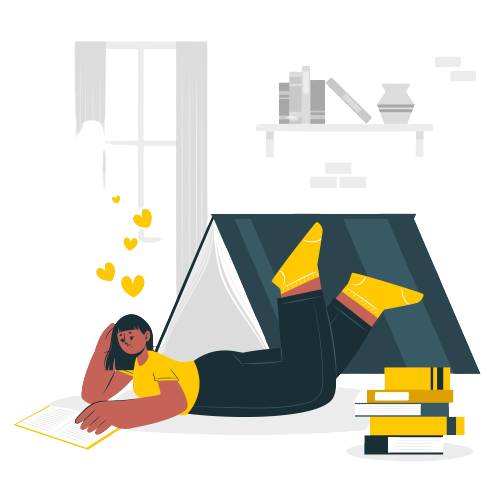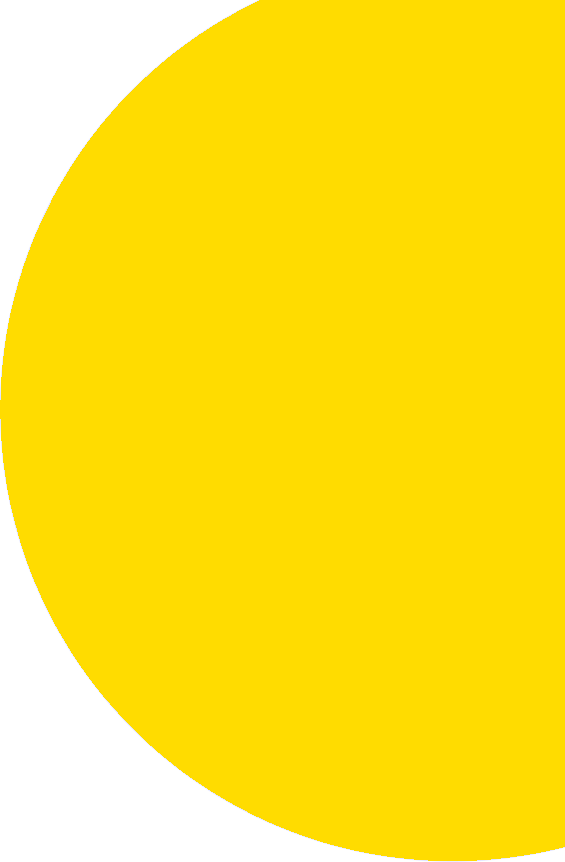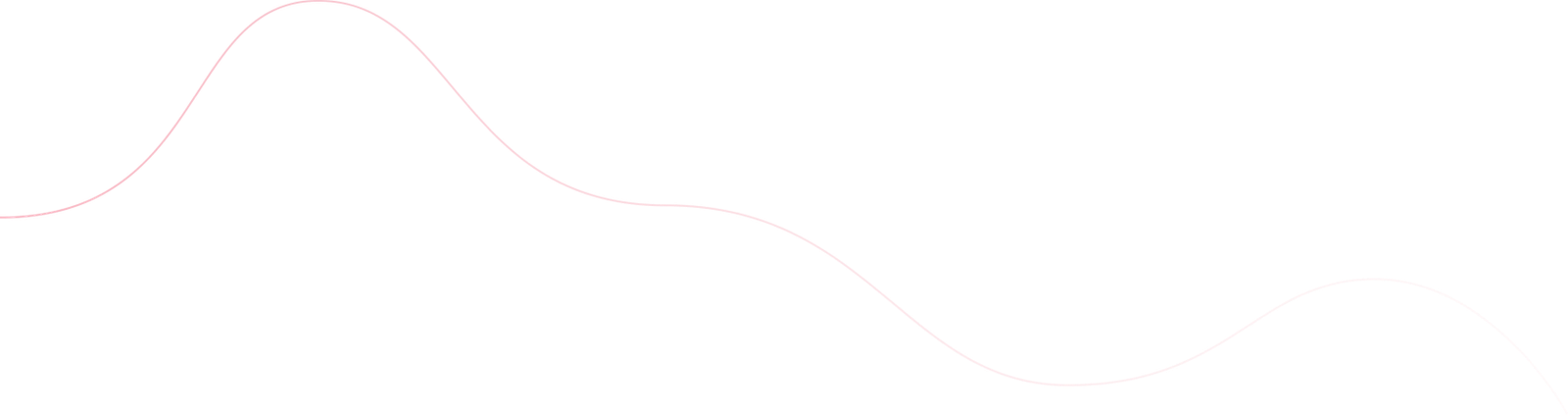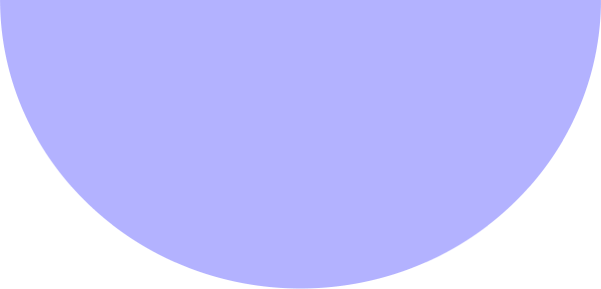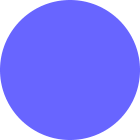I. Introduction to SEO for Web Developers
II. On-Page SEO Techniques
III. Technical SEO Considerations
IV. Advanced SEO Strategies for Developers
V. Monitoring and Maintaining SEO
VI. Conclusion
Introduction
A. Understanding SEO
Definition and Significance of SEO
Search Engine Optimization (SEO) is the practice of optimizing a website to improve its visibility and ranking on search engine results pages (SERPs). It involves a combination of technical, content, and off-page strategies designed to make a website more attractive to search engines like Google, Bing, and Yahoo. The primary goal of SEO is to increase organic (non-paid) traffic to a website by ensuring that it appears prominently in search results for relevant queries.
SEO is significant because it directly influences a website’s ability to attract visitors. Higher rankings on SERPs typically lead to more clicks and visits, which can translate into increased brand awareness, customer engagement, and ultimately, revenue. For web developers, understanding SEO is crucial because it affects how websites are built, maintained, and optimized for both search engines and users.
How SEO Impacts Web Development and User Experience
SEO impacts web development in several ways. First, it requires developers to create clean, efficient code that search engines can easily crawl and index. This includes using proper HTML tags, ensuring fast page load times, and implementing responsive design for mobile-friendliness. Additionally, SEO best practices involve structuring websites in a way that makes it easy for search engines to understand the content and context of each page.
From a user experience (UX) perspective, SEO encourages the creation of websites that are not only search engine-friendly but also user-friendly. This means designing intuitive navigation, providing valuable and relevant content, and ensuring that the site is accessible to all users, including those with disabilities. A well-optimized website offers a seamless experience that keeps users engaged and encourages them to return.
B. Benefits of SEO for Websites
Increased Visibility and Traffic
One of the most immediate benefits of SEO is increased visibility in search engine results. When a website ranks higher for relevant keywords, it is more likely to be seen by users searching for those terms. This increased visibility leads to more organic traffic, which is crucial for the growth and success of any online business. Unlike paid advertising, organic traffic is free and can provide a steady stream of visitors over time.
Enhanced User Engagement and Retention
SEO also plays a vital role in enhancing user engagement and retention. By optimizing a website for search engines, developers are also improving the overall user experience. This includes faster load times, mobile optimization, and high-quality content that meets the needs of the audience. When users have a positive experience on a website, they are more likely to stay longer, explore more pages, and return in the future. This increased engagement can lead to higher retention rates and a more loyal customer base.
Higher Conversion Rates and Revenue
Ultimately, the goal of any website is to convert visitors into customers or leads. SEO helps achieve this by driving targeted traffic to the site—users who are actively searching for the products or services offered. By attracting the right audience, SEO increases the likelihood of conversions, whether that means making a purchase, signing up for a newsletter, or filling out a contact form. Higher conversion rates directly contribute to increased revenue, making SEO an essential component of any successful digital marketing strategy.
On-Page SEO Techniques
A. Optimizing HTML Structure
Importance of Semantic HTML
Semantic HTML refers to the use of HTML tags that convey the meaning and structure of web content. Tags like <header>, <article>, <section>, and <footer> help search engines understand the hierarchy and context of the content on a page. Using semantic HTML improves accessibility, enhances the user experience, and makes it easier for search engines to index and rank your content accurately.
Using Appropriate Header Tags (H1, H2, etc.)
Header tags (H1, H2, H3, etc.) are crucial for both SEO and user experience. The H1 tag should be used for the main title of the page, while H2 and subsequent tags should be used for subheadings. This hierarchical structure helps search engines understand the importance of different sections of your content and makes it easier for users to navigate the page. Proper use of header tags can improve readability and ensure that your content is well-organized.
B. Meta Tags and Descriptions
Crafting Effective Title Tags
Title tags are one of the most important on-page SEO elements. They appear in search engine results as the clickable headline for a given result and should accurately describe the content of the page. Effective title tags are concise, include relevant keywords, and are compelling enough to encourage users to click through to your site. Aim for a length of 50-60 characters to ensure the entire title is visible in search results.
Writing Compelling Meta-Descriptions
Meta-descriptions provide a brief summary of a page’s content and appear below the title tag in search engine results. While they do not directly impact rankings, well-written meta-descriptions can improve click-through rates. A compelling meta-description should be around 150-160 characters, include relevant keywords, and provide a clear and enticing overview of what users can expect to find on the page.
C. URL Structure
Creating SEO-Friendly URLs
SEO-friendly URLs are clean, descriptive, and easy to read. They should give users and search engines a clear idea of what the page is about. Avoid using long, complex URLs with unnecessary parameters. Instead, use short, descriptive URLs that include relevant keywords. For example, a URL like www.example.com/seo-best-practices is more effective than www.example.com/index.php?id=123.
Using Keywords in URLs
Including keywords in your URLs can help improve your search engine rankings. Keywords in the URL provide additional context to search engines about the content of the page. However, avoid keyword stuffing and ensure that the URL remains readable and user-friendly. Use hyphens to separate words and avoid using underscores or other special characters.
Avoiding Dynamic Parameters and Ensuring Readability
Dynamic parameters in URLs, such as those generated by content management systems (e.g., www.example.com/page?id=123&sort=asc), can be difficult for search engines to crawl and index. Whenever possible, use static URLs that are easy to read and understand. This not only improves SEO but also enhances the user experience by making URLs more memorable and shareable.
D. Content Optimization
Importance of High-Quality, Relevant Content
High-quality, relevant content is the cornerstone of effective SEO. Search engines prioritize content that provides value to users, answers their questions, and meets their needs. Focus on creating well-researched, informative, and engaging content that addresses the interests and concerns of your target audience. Regularly updating your content to keep it fresh and relevant can also improve your search engine rankings.
Implementing Keyword Research and Placement
Keyword research is essential for understanding what terms and phrases your target audience is searching for. Use tools like Google Keyword Planner, SEMrush, or Ahrefs to identify relevant keywords and incorporate them naturally into your content. Avoid keyword stuffing, which can harm your rankings. Instead, focus on using keywords in strategic locations such as the title, headers, meta-descriptions, and throughout the body of the text.
Using Multimedia Effectively (Images, Videos, Infographics)
Multimedia elements like images, videos, and infographics can enhance the user experience and make your content more engaging. They can also improve SEO by increasing the time users spend on your site and reducing bounce rates. Optimize multimedia by using descriptive file names, adding alt text for images, and ensuring that videos are properly embedded and have relevant titles and descriptions. This not only helps with SEO but also makes your content more accessible to users with disabilities.
Technical SEO Considerations
A. Website Speed and Performance
Importance of Site Speed for SEO
Website speed is a critical factor in SEO. Fast-loading websites provide a better user experience, which can lead to higher engagement, lower bounce rates, and improved conversion rates. Search engines like Google consider site speed as a ranking factor, meaning that faster websites are more likely to rank higher in search results. A slow website can frustrate users, leading them to leave the site and seek alternatives, which negatively impacts your SEO efforts and overall business performance.
Techniques to Improve Load Times
- Minification: Minifying CSS, JavaScript, and HTML files reduces their size by removing unnecessary characters, such as spaces and comments, without affecting functionality. This can significantly decrease load times.
- Caching: Implementing browser caching allows static files to be stored locally on users’ devices, reducing the need to download them again on subsequent visits. Server-side caching can also improve performance by storing dynamic content.
- Content Delivery Network (CDN): A CDN distributes your website’s static files across multiple servers worldwide, ensuring that users can download them from a server geographically closer to them. This reduces latency and improves load times.
Tools to Measure and Monitor Performance
- Google PageSpeed Insights: This tool analyzes your website’s performance on both desktop and mobile devices, providing a score and actionable recommendations to improve load times.
- GTmetrix: GTmetrix offers detailed insights into your website’s speed and performance, including various metrics and suggestions for optimization.
- WebPageTest: This tool allows you to test your website’s performance from multiple locations and browsers, providing a comprehensive report on load times and potential bottlenecks.
B. Mobile Optimization
Mobile-First Indexing and Its Significance
Google’s mobile-first indexing means that the mobile version of your website is considered the primary version for indexing and ranking. This shift reflects the growing number of users accessing the internet via mobile devices. Ensuring that your website is optimized for mobile is crucial for maintaining and improving your search engine rankings.
Ensuring Responsive Design and Functionality
Responsive design ensures that your website adapts to different screen sizes and devices, providing a seamless user experience. Use CSS media queries to create flexible layouts that adjust based on the device’s screen size. Test your website on various devices to ensure that all elements function correctly and that the design remains consistent.
Best Practices for Mobile UX and Performance
- Improve Load Times: Mobile users expect fast-loading pages. Optimize images, minify code, and leverage browser caching to enhance performance.
- Avoid Pop-Ups: Pop-ups can be intrusive and difficult to close on mobile devices. Use them sparingly and ensure they are easy to dismiss.
- Optimize Touch Elements: Ensure that buttons and links are large enough to be easily tapped and spaced adequately to prevent accidental clicks.
C. Structured Data and Schema Markup
Introduction to Structured Data and Its Benefits
Structured data, often implemented using schema markup, is a standardized format for providing information about a page and classifying its content. It helps search engines understand the context of your content, which can lead to enhanced search results, such as rich snippets, that improve visibility and click-through rates.
Implementing Schema Markup for Rich Results
To implement schema markup, you can use JSON-LD (JavaScript Object Notation for Linked Data), which is recommended by Google for its simplicity and ease of use. Identify the appropriate schema type for your content (e.g., Article, Product, Recipe) and add the relevant properties to your HTML. This can help your content appear in rich results, such as star ratings, event details, and product information, making it more attractive in search results.
Tools for Testing and Validating Structured Data
- Google’s Rich Results Test: This tool allows you to test your structured data and see how it will appear in Google’s rich results.
- Schema Markup Validator: This tool checks your structured data for errors and provides feedback on how to fix them.
- Google Search Console: Use the Search Console to monitor your structured data and identify any issues that need to be addressed.
D. Crawlability and Indexability
Ensuring Proper Use of Robots.txt and Meta Robots Tags
The robots.txt file and meta robots tags control how search engine crawlers access and index your website. Use the robots.txt file to block crawlers from accessing specific parts of your site that you don’t want indexed. Meta robots tags can be used on individual pages to instruct crawlers whether to index a page and follow its links.
Creating and Submitting XML Sitemaps
An XML sitemap lists all the pages on your website that you want search engines to index. It helps crawlers discover and navigate your site more efficiently. Create an XML sitemap and submit it to Google Search Console and other search engines to ensure all your important pages are indexed.
Advanced SEO Strategies for Developers
A. Implementing HTTPS
Importance of HTTPS for Security and SEO
HTTPS (Hypertext Transfer Protocol Secure) is crucial for both security and SEO. It encrypts data exchanged between the user’s browser and the server, protecting sensitive information from interception and tampering. Google has recognized the importance of HTTPS by making it a ranking factor. Websites using HTTPS are more likely to rank higher in search results compared to those using HTTP. Additionally, browsers like Chrome label HTTP sites as “Not Secure,” which can deter users and negatively impact traffic and engagement.
Steps to Migrate from HTTP to HTTPS
Obtain an SSL Certificate: Purchase an SSL certificate from a trusted Certificate Authority (CA) or use a free option like Let’s Encrypt.
- Install the SSL Certificate: Follow your web host’s instructions to install the SSL certificate on your server.
- Update Internal Links: Change all internal links from HTTP to HTTPS to ensure consistency and avoid mixed content issues.
- Redirect HTTP to HTTPS: Implement 301 redirects to automatically send users and search engines to the HTTPS version of your site.
- Update External Links: Reach out to websites linking to your site and request them to update their links to the HTTPS version.
- Update Sitemaps and Robots.txt: Ensure your XML sitemaps and robots.txt file reflect the HTTPS URLs.
- Notify Google: Update your site’s address in Google Search Console and submit the new sitemap.
Maintaining SEO During and After Migration
- Monitor Traffic and Rankings: Use tools like Google Analytics and Google Search Console to monitor traffic and rankings before, during, and after the migration.
- Check for Mixed Content: Ensure all resources (images, scripts, stylesheets) are loaded over HTTPS to avoid mixed content warnings.
- Update Backlinks: Gradually update backlinks from other sites to point to the HTTPS version to maintain link equity.
- Regular Audits: Conduct regular site audits to ensure there are no issues with the HTTPS implementation.
B. Handling JavaScript SEO
Impact of JavaScript on SEO
JavaScript can significantly impact SEO, both positively and negatively. While it enhances user experience by enabling dynamic content and interactivity, it can also pose challenges for search engines in crawling and indexing content. If not implemented correctly, JavaScript can prevent search engines from accessing important content, leading to lower rankings.
Best Practices for Rendering and Indexing JavaScript Content
- Server-Side Rendering (SSR): Use SSR to generate static HTML content on the server, which is then sent to the client. This ensures that search engines can easily crawl and index the content.
- Dynamic Rendering: Serve static HTML to search engines while providing the full JavaScript experience to users. This can be achieved using tools like Rendertron.
- Progressive Enhancement: Ensure that the core content and functionality of your site are accessible without JavaScript. Enhance the experience with JavaScript for users with capable browsers.
- Lazy Loading: Implement lazy loading for images and other resources to improve page load times without compromising SEO.
Tools and Techniques for Troubleshooting JavaScript SEO Issues
- Lighthouse: This tool provides insights into performance, accessibility, and SEO, including JavaScript-related issues.
- Screaming Frog: Use this SEO spider tool to crawl your site and identify JavaScript rendering issues.
- Chrome DevTools: Inspect and debug JavaScript code directly in the browser.
C. Site Architecture and Internal Linking
Designing an SEO-Friendly Site Architecture
An SEO-friendly site architecture ensures that search engines can easily crawl and index your content. It also helps users navigate your site efficiently. Key principles include:
- Hierarchical Structure: Organize content in a clear hierarchy, with the homepage at the top, followed by category pages, subcategories, and individual pages.
- URL Structure: Use descriptive, keyword-rich URLs that reflect the site’s hierarchy.
- Breadcrumbs: Implement breadcrumb navigation to help users and search engines understand the site structure.
Importance of Internal Linking for SEO
Internal linking is crucial for distributing link equity throughout your site, improving crawlability, and enhancing user experience. It helps search engines understand the relationship between pages and the overall structure of your site.
Best Practices for Creating an Effective Internal Linking Strategy
- Link to Important Pages: Ensure that high-priority pages receive more internal links to boost their authority.
- Avoid Overlinking: Don’t overdo internal links on a single page, as it can dilute the value of each link.
D. Managing Duplicate Content
Identifying Causes of Duplicate Content
Duplicate content can arise from various sources, including:
- URL Parameters: Different URLs with parameters leading to the same content.
- Session IDs: URLs with session IDs creating multiple versions of the same page.
- Printer-Friendly Versions: Separate URLs for printer-friendly versions of pages.
- Scraped Content: Content copied from other sites or syndicated content.
Implementing Canonical Tags to Avoid Duplication
Canonical tags help search engines understand which version of a page is the preferred one. By adding a <link rel=”canonical” href=”URL”> tag to the head of duplicate pages, you can consolidate link equity and avoid duplicate content issues.
By following these advanced SEO strategies, web developers can significantly enhance their websites’ search engine performance, ensuring better visibility, higher rankings, and an improved user experience.
Monitoring and Maintaining SEO
A. SEO Audits and Regular Checks
Importance of Regular SEO Audits
Regular SEO audits are essential for maintaining and improving a website’s search engine performance. These audits help identify issues that could be hindering your site’s visibility and effectiveness. By conducting regular audits, you can ensure that your website remains optimized for search engines, adapts to algorithm changes, and continues to provide a positive user experience. Regular audits also help in identifying new opportunities for improvement, ensuring that your SEO strategy evolves with the changing digital landscape.
Tools and Techniques for Conducting Comprehensive Audits
- Google Search Console: Essential for monitoring indexing status, identifying crawl errors, and understanding how Google views your site.
- Screaming Frog: A powerful tool for crawling websites to identify issues like broken links, duplicate content, and missing meta tags.
B. Continuous Improvement and Optimization
Importance of Ongoing SEO Efforts
SEO is not a one-time task but an ongoing process that requires continuous effort and adaptation. Search engine algorithms are constantly evolving, and staying updated with these changes is crucial for maintaining and improving your site’s rankings. Ongoing SEO efforts ensure that your website remains competitive, continues to attract organic traffic, and provides a positive user experience. Regularly updating and optimizing your content and technical aspects of your site can lead to sustained growth and better performance in search engine results.
Techniques for Continuous Content and Technical Optimization
- Technical SEO Maintenance: Regularly check for technical issues such as broken links, crawl errors, and site speed problems. Use tools like Google Search Console and Ahrefs to monitor and fix these issues.
- Mobile Optimization: Ensure that your site is fully optimized for mobile devices. This includes responsive design, fast load times, and a seamless user experience on all devices.
- User Experience (UX) Enhancements: Focus on improving the overall user experience by optimizing site navigation, reducing load times, and ensuring that your site is easy to use and visually appealing.
- Monitoring and Analysis: Use analytics tools to track the performance of your SEO efforts. Regularly review key metrics and adjust your strategy based on the data to ensure continuous improvement.
By implementing these monitoring and maintenance practices, web developers can ensure that their websites remain optimized, competitive, and capable of achieving long-term success in search engine rankings.
Conclusion
In conclusion, integrating SEO best practices into web development is crucial for creating websites that perform well and rank high in search engine results. Web developers should focus on both on-page and technical SEO to ensure a holistic approach to website optimization. Regular SEO audits and continuous improvement efforts are essential for maintaining and enhancing a website’s search engine performance. By staying updated with the latest SEO trends, collaborating with SEO specialists, and prioritizing user experience, web developers can achieve better search engine rankings, drive more organic traffic, and ultimately enhance their online presence.
For web developers looking to implement these best practices, it is recommended to start with a comprehensive SEO audit to identify current issues and areas for improvement. From there, focus on optimizing both on-page elements and technical aspects of the website. Regularly monitor performance metrics and make data-driven decisions to refine your SEO strategy. Remember, SEO is an ongoing process that requires dedication and adaptability, but the rewards of increased visibility, traffic, and user engagement are well worth the effort. By following these recommendations, web developers can ensure their websites remain competitive and successful in the ever-evolving digital landscape.
The following posts may interest you – Local SEO Mastery: Staying Competitive in the Digital Landscape
FAQs
SEO, or Search Engine Optimization, involves optimizing a website to improve its visibility and ranking on search engine results pages (SERPs). For web developers, understanding SEO is crucial because it affects how websites are built and optimized for both search engines and users. Effective SEO can lead to higher organic traffic, better user engagement, and increased revenue.
SEO impacts web development by requiring clean, efficient code that search engines can easily crawl and index. Developers need to use proper HTML tags, ensure fast page load times, and implement responsive design. From a design perspective, SEO encourages intuitive navigation, valuable content, and accessibility, enhancing user experience and search engine rankings.
Title tags should be concise, relevant, and include keywords, ideally within 50-60 characters. They act as the clickable headline in search results. Meta descriptions should be around 150-160 characters, summarize the page content, include keywords, and entice users to click through. While meta descriptions don’t directly affect rankings, they can improve click-through rates.
Site speed is important because it affects user experience, engagement, and search engine rankings. Developers can improve speed by minifying CSS, JavaScript, and HTML files, using browser and server-side caching, and implementing a Content Delivery Network (CDN) to reduce latency and load times.
Effective internal linking involves using descriptive anchor text, linking to high-priority pages to distribute link equity, and avoiding overlinking on a single page. Regularly audit your internal links to fix broken ones and optimize the structure. This helps search engines understand the site hierarchy and enhances user navigation.