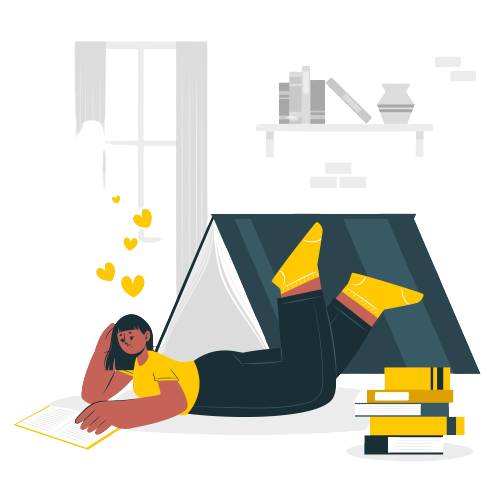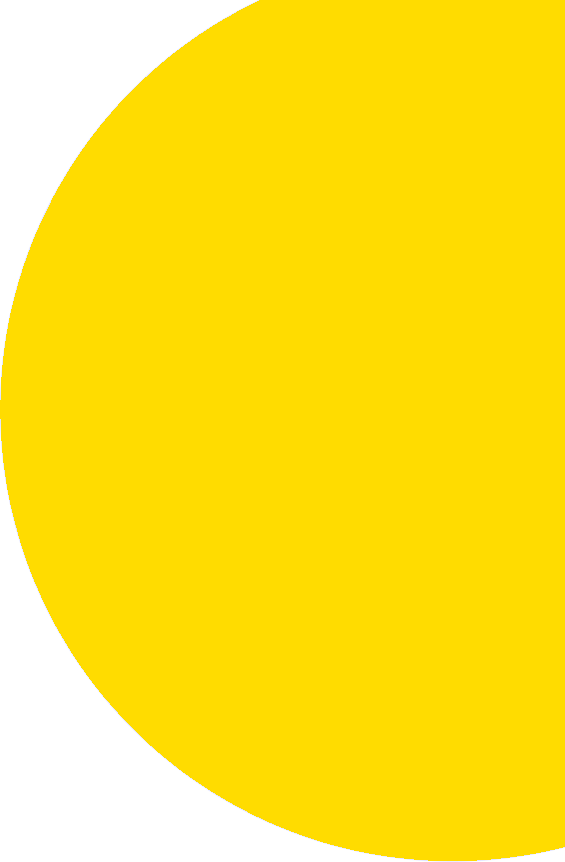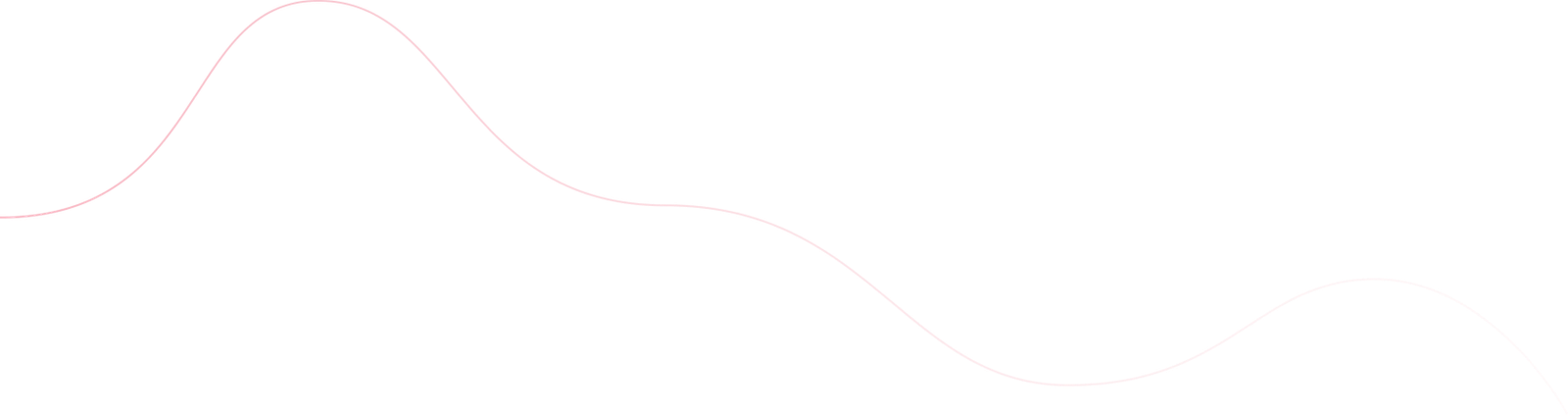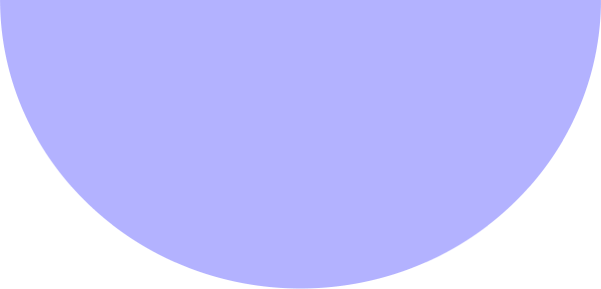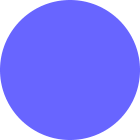I. Introduction
Explanation of the importance of page speed and performance
II. Measuring Your Website’s Performance
Understanding page speed and load time
Tools to measure website performance
II. Analyzing and Optimizing Your Website’s Performance
Common performance issues
Best practices for optimization
Improving website speed and performance through caching
III. Optimizing Website Images
Importance of optimizing images
Best practices for image optimization
IV. Choosing the Right Hosting ProviderChoosing the Right Hosting Provider
Impact of Hosting on website performance
Factors to consider when choosing a hosting provider
Best hosting providers for website speed and performance
V. Implementing CDNs
What is a CDN?
Importance of using a CDN
Best practices for implementing CDNs
VI. Conclusion
Recap of tips for improving website speed and performance
Website Speed & Performance
In today’s fast-paced digital world, website speed and performance are critical factors that can make or break your online business. Visitors expect websites to load quickly, and slow-loading websites can lead to high bounce rates, decreased engagement, and lost revenue. Therefore, it’s crucial to ensure that your WordPress website is optimized for speed and performance. In this article, we will discuss some tips for improving your WordPress website’s page speed and performance.
Measuring Your Website’s Performance
Your website’s performance can have a significant impact on user experience and business outcomes. Slow loading times and poor user engagement can lead to high bounce rates and lost conversions. Therefore, it’s crucial to measure and optimize your website’s performance regularly. In this article, we’ll discuss two important metrics for measuring website performance – page speed and load time – and some tools to help you track them.
Understanding Page Speed and Load Time
Page speed refers to the time it takes for a web page to load completely. It includes several factors, such as server response time, time to first byte, and browser rendering time. A faster page speed can improve user experience and help your website rank better in search engine results pages.
Load time, on the other hand, is the time it takes for a user to access and view your website’s content after clicking on a link or entering the URL. It includes the time needed to resolve the DNS, establish a connection, send the request, and receive the response from the server.
To measure your website’s page speed and load time, you can use various tools and techniques, such as browser developer tools, web page speed testing tools, and website performance monitoring tools.
Check out this related blog post – The Role of Page Load Time on Website Performance
Tools to Measure Website Performance
Some popular tools for measuring website performance include:
Google PageSpeed Insights: This tool analyzes your website’s speed and provides suggestions for optimizing it for better performance. It also provides a score based on factors such as page load time and time to the first byte.
GTmetrix: This tool provides a detailed analysis of your website’s performance, including page speed, load time, and other factors such as page size and the number of requests.
Pingdom: This tool helps you monitor your website’s uptime and performance by providing alerts when it goes down or experiences slow loading times.
WebPageTest: This tool provides a detailed analysis of your website’s performance, including load time, time to first byte, and other metrics. It also provides a waterfall chart to help you identify and troubleshoot any issues.
By regularly monitoring your website’s performance with these tools, you can identify areas for improvement and optimize your website for better user experience and business outcomes.
Analyzing and Optimizing Your Website’s Performance
Your website’s performance is crucial to its success. A slow, unresponsive website can result in a poor user experience, negatively impact your search engine ranking, and ultimately lead to lost revenue. Therefore, it’s important to analyze and optimize your website’s performance regularly.
Common performance issues
To identify and address performance issues on your website, you need to know what to look for. Common performance issues include:
Slow loading times: Slow loading times can be caused by several factors, such as a large number of requests, unoptimized images, and poor server response times.
Broken links: Broken links can be frustrating for users and can negatively affect your website’s search engine ranking.
Unoptimized images: Large, unoptimized images can slow down your website’s loading times.
Excessive page size: Large pages with lots of content can increase load times and negatively impact your website’s performance.
Best practices for optimization
Once you have identified the performance issues on your website, you can begin to optimize it. Some best practices for optimization include:
Optimizing images: Use an image optimization tool to compress images without compromising their quality. This will reduce the file size, leading to faster loading times.
Minimizing HTTP requests: Reducing the number of HTTP requests your website makes can help speed up loading times. You can do this by combining multiple scripts into one file, using CSS sprites, and reducing the number of plugins.
Enabling compression: Enabling compression can reduce the size of files sent from your server to the user’s browser, leading to faster load times.
Improving server response times: A slow server can negatively impact your website’s performance. You can improve server response times by using a content delivery network (CDN) or upgrading your hosting plan.
Improving website speed and performance
One of the most important aspects of website optimization is improving website speed and performance. You can do this by:
Reducing page size: Large pages with lots of content can slow down your website. Consider reducing page size by splitting content into multiple pages or using a “lazy loading” technique.
Caching: Caching can help improve website speed by storing frequently accessed data on the user’s device or browser. This reduces the amount of data that needs to be loaded from the server, improving website performance.
Minimizing redirects: Redirects can slow down your website’s loading times. Minimize the number of redirects on your website to improve performance.
Optimizing Website Images
Images can significantly impact your website’s page speed and performance. Therefore, it’s crucial to optimize images for the web. You can compress and resize images using tools like WP Smush, ShortPixel, or Imagify. Additionally, you can implement lazy loading to load images only when needed.
Importance of optimizing images
Optimizing images can significantly impact your website’s speed and performance. Large, unoptimized images can slow down your website and increase page load times.
Best practices for image optimization
To optimize your images for the web, you can compress and resize them using tools like WP Smush, ShortPixel, or Imagify. Additionally, you can implement lazy loading to load images only
when needed, reducing the number of requests and improving page load times.

Choosing the Right Hosting Provider
Choosing the right hosting provider is essential for your website’s speed and performance. Your hosting provider’s server location, speed, and reliability can significantly impact your website’s speed and uptime. Therefore, it’s crucial to choose a reliable hosting provider that offers fast server speeds, uptime guarantees, and excellent customer support.
Factors to consider when choosing a hosting provider
When selecting a hosting provider, consider factors such as server location, server speed, uptime guarantees, security, scalability, and customer support.
Server Location
The location of your hosting provider’s servers can significantly impact your website’s speed and performance. Choosing a hosting provider with servers located close to your website’s target audience can reduce latency and improve page load times.
Server Speed
The speed of your hosting provider’s servers can also impact your website’s speed and performance. A hosting provider with fast servers can help ensure quick page load times and a better user experience.
Uptime Guarantees
Uptime guarantees refer to the amount of time your hosting provider guarantees your website will be up and running without any downtime. Choosing a hosting provider with a high uptime guarantee can help ensure your website is always accessible to your visitors.
Security
Security is a crucial factor to consider when choosing a hosting provider. A hosting provider with robust security measures can help protect your website from security breaches and malware attacks.
Scalability
Scalability refers to your hosting provider’s ability to accommodate your website’s growth and traffic spikes. Choosing a hosting provider with scalable hosting options can help ensure your website can handle increased traffic and growth without any issues.
Customer Support
Customer support is an important factor to consider when choosing a hosting provider. A hosting provider with excellent customer support can provide you with the help and guidance you need to ensure your website is running smoothly and efficiently.
Types of hosting providers
There are several types of hosting providers, including shared hosting, dedicated hosting, VPS hosting, and managed WordPress hosting. Each type of hosting has its advantages and disadvantages, depending on your website’s needs.
Implementing Content Delivery Networks (CDNs)
Implementing a CDN, or Content Delivery Network, can significantly improve the speed and performance of your website. A CDN is a network of servers located around the world that work together to deliver content to users faster by serving the content from a server that is geographically closer to the user. This reduces the time it takes for content to load and can lead to a better user experience. Implementing a CDN can provide several benefits, including faster website speed, better website performance, and a better user experience.
What is a CDN?
A CDN is a network of servers distributed geographically that work together to deliver content to users. When a user requests content from your website, such as images or videos, the CDN serves that content from the server that is closest to the user, reducing the time it takes for the content to load.
Importance of using a CDN
- Implementing a CDN can provide several benefits to your website, such as:
- Faster website speed: CDNs can improve website speed by reducing the distance between the user and the server, leading to faster content delivery.
- Better website performance: With a CDN, your website can handle more traffic and reduce the load on your origin server, resulting in better website performance.
- Improved user experience: Faster loading times and improved performance can lead to a better user experience and increased user satisfaction.
Best practices for implementing CDNs
To ensure a successful implementation of a CDN, consider the following best practices:
- Identify which content to deliver through the CDN: Not all content needs to be delivered through a CDN. Identify which content, such as images or videos, would benefit from faster delivery.
- Choose a reliable CDN provider: Research and choose a reliable CDN provider that offers good performance, security, and scalability.
- Configure the CDN properly: Configure the CDN properly to ensure optimal performance. This includes setting up caching, SSL, and proper domain name configuration.
- Monitor and test the CDN: Monitor and test the CDN regularly to ensure it’s performing as expected. This includes testing website speed, uptime, and security.
- Implement best security practices: Implement security best practices, such as enabling HTTPS and SSL, to ensure that content delivered through the CDN is secure.
Conclusion
Website speed and performance are critical factors that can impact your online business’s success. By optimizing your WordPress website for speed and performance, you can improve user experience, engagement, and search engine rankings. In this article, we discussed some tips for improving your WordPress website’s page speed and performance, including measuring your website’s performance, analyzing and optimizing performance, optimizing website images, choosing the right hosting provider, updating and maintaining your website, and implementing CDNs.